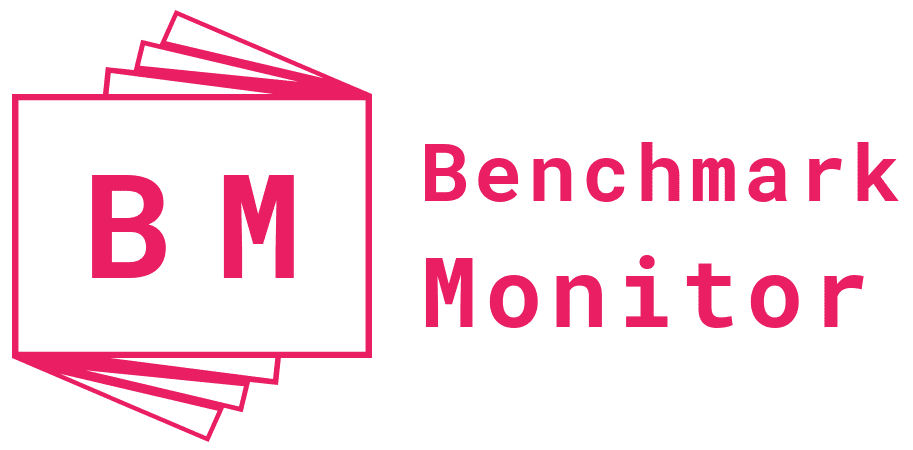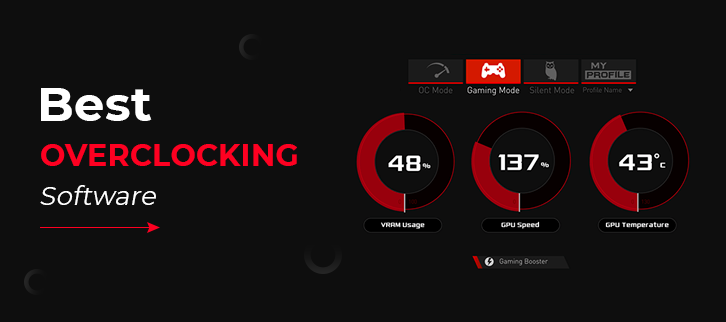If you’re new to the concept of overclocking, it simply means making your CPU run faster. Most computers tune down the CPU’s maximum performance to avoid overheating and save battery. However, it may lead to performance issues like lag and frame drops, especially in the case of CPU-demanding activities like gaming. The best overclock software helps you overclock your computer and unleash its full potential.
Let’s look at the best overclock software solutions for Intel and AMD systems.
Intel Extreme Tuning Utility (Intel XTU)
Table of Contents
Intel XTU is a Windows-based overclocking software solution offered by Intel. If you have an Intel CPU or motherboard, Intel XTU is one of the best overclocking options for you out there. The software comes with a wide range of helpful features to help you overclock, stress-test, and monitor your computer system. It also has powerful reporting features that provide details into your CPU’s usage and temperature.
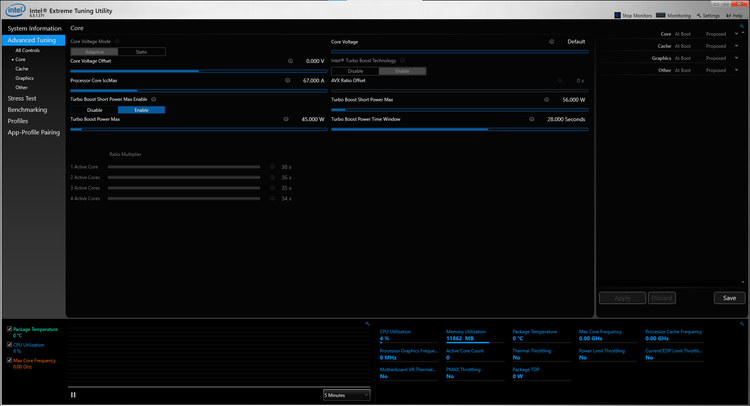
Intel XTU also offers seamless overclock reset features. If you overclock your PC and it causes issues like freezing or overheating, you can reset the overclock settings in the Intel XTU dashboard. More importantly, the software is offered by Intel, and it’s free to use.
The only drawback of Intel XTU is that it’s suitable for advanced users. If you have not overclocked a computer before, this won’t be the right software for you. But if you have experience with overclocking tools, XTU is one of the best solutions to use.
MSI Afterburner: Best Overclock Software
MSI Afterburner is another robust overclock software that allows you to overclock not only your CPU but also your GPU. If you want a solution that offers a lot of control and customization options, MSI Afterburner will be an excellent pick for you. It also lets you adjust your computer’s fan speed. You can get a detailed view of your PC’s benchmarks and performance statistics.

This software is free to use, and the features you get are amazing. So, if you’re not willing to spend any money on overclocking, MSI is one of the best solutions out there. When compared to Intel XTU we discussed earlier, MSI Afterburner enables you to overclock GPUs as well.
CPU Tweaker
As the name suggests, CPU Tweaker allows you to tweak your PC’s performance by overclocking the CPU. If you’re looking for a simple, user-friendly, and lightweight solution to overclock your system, CPU Tweaker can be an ideal pick for you. The best thing about CPU Tweaker is the amazing range of features it offers. You can adjust a lot of components, such as System Frequency, Timings, Other Timings, and more.
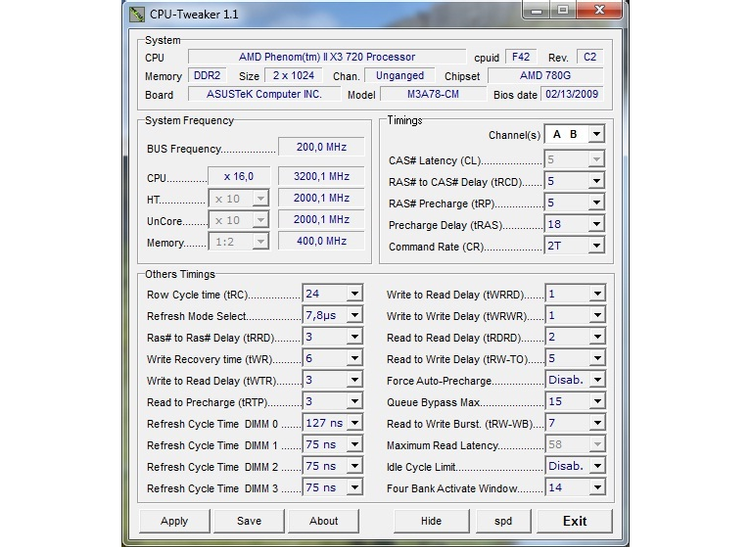
With so many options to choose from, you can get one of the best overclock performances on your PC. On the downside, CPU Tweaker is slightly difficult to use. It has a bit too many settings and options, and you may need some time to wrap your head around it. Another major drawback of CPU Tweaker is that it supports Windows XP, 2003, 07, and 08 only.
AMD Ryzen Master
AMD Ryzen Master is one of the most powerful and popular CPU overclock software solutions out there. Moreover, it also enables you to overclock your RAM and memory profiles for the best possible performance. However, keep in mind that AMD Ryzen Master works with AMD CPUs only. So, you can skip this one if you have an Intel CPU.

But if you have an AMD CPU, there’s no need for other overclock tools. You can just install AMD and overclock your PC. This software is supplied by AMD for free, making it an excellent choice for AMD PC users.
EVGA Precision X: Best Overclock Software
If you’re looking for an overclock software solution that’s relatively easier to use, you can check out Precision X by EVGA. The software allows you to overclock your computer and take your gaming experience to the next level. It supports up to 10 custom profiles, and it’s ideal for overclocking Intel CPUs.
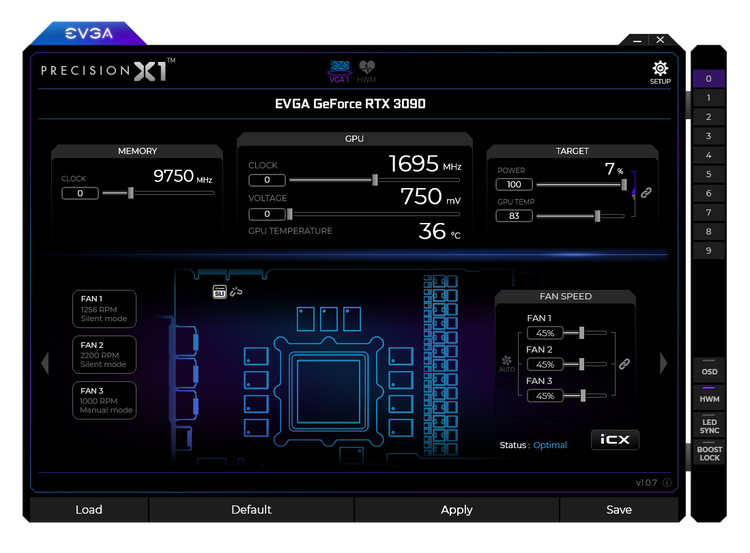
EVGA Precision X also allows you to overclock your GPU; however, it works with Nvidia GPUs only. So, if you want to unlock your Nvidia GPU, you can try EVGA Precision X.
Let’s now talk about the settings offered by EVGA Precision X. The software lets you choose from a wide range of settings. For instance, you can set independent CPU voltages to achieve ultimate control over your processor and find the perfect voltage/frequency combination.
Intel Performance Maximizer
Let’s end this list with another fantastic overclock solution for Intel PCs — Intel Performance Maximizer. Please note that this software is for only those users who have unlocked 9th gen and 10th gen processors. If you have one of those processors, you can use Intel Performance Maximizer to boost your PC’s performance.
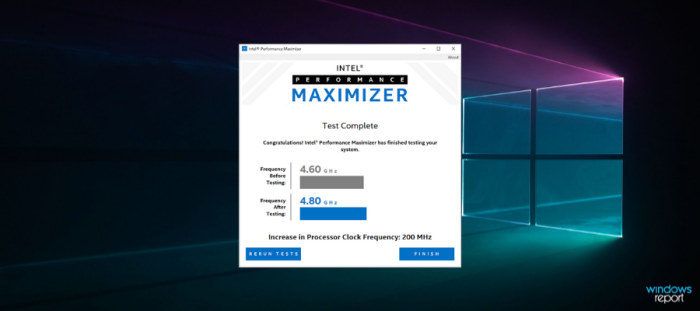
The best thing about Intel Performance Maximizer is that it has an advanced system analysis feature that recommends the best possible settings for your computer system. This way, you can know the maximum limits to which you can safely overclock your PC. The software is available for free.
Pros and Cons of Overclocking Your PC
Before concluding this guide, let’s quickly talk about the pros and cons of overclocking your PC system.
Pros of Overclocking Your PC
Overclocking your PC has many benefits, such as:
- Better performance
- Cost savings, as you don’t have to upgrade to a faster system
- Faster CPU speeds and response times
- Free device upgrade, especially in the case of older PCs
- Ideal for testing and researching the limits of your hardware
Cons of Overclocking Your PC
Overclocking your PC also has a few drawbacks, like:
- Loss of warranty
- Overclocking your PC beyond its limits can cause damage to the components
- Overheating
- Extra noise
- Increased power consumption
Wrap Up: Best Overclock Software
Overclocking your CPU has many benefits. It unleashes the true potential of your PC and dramatically increases its performance. However, it’s essential to perform the right steps to overclock your PC, which boils down to choosing the best overclock software. Feel free to choose any software from the list of overclocking tools listed above.
So, which overclock software will you use?