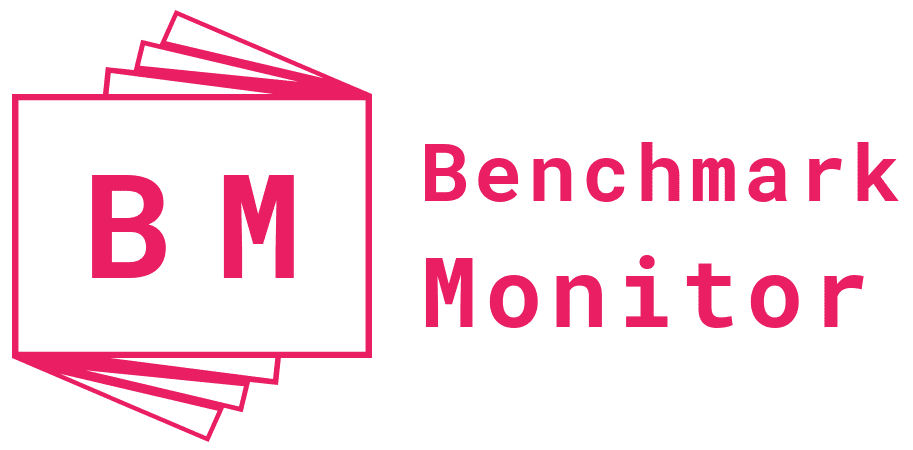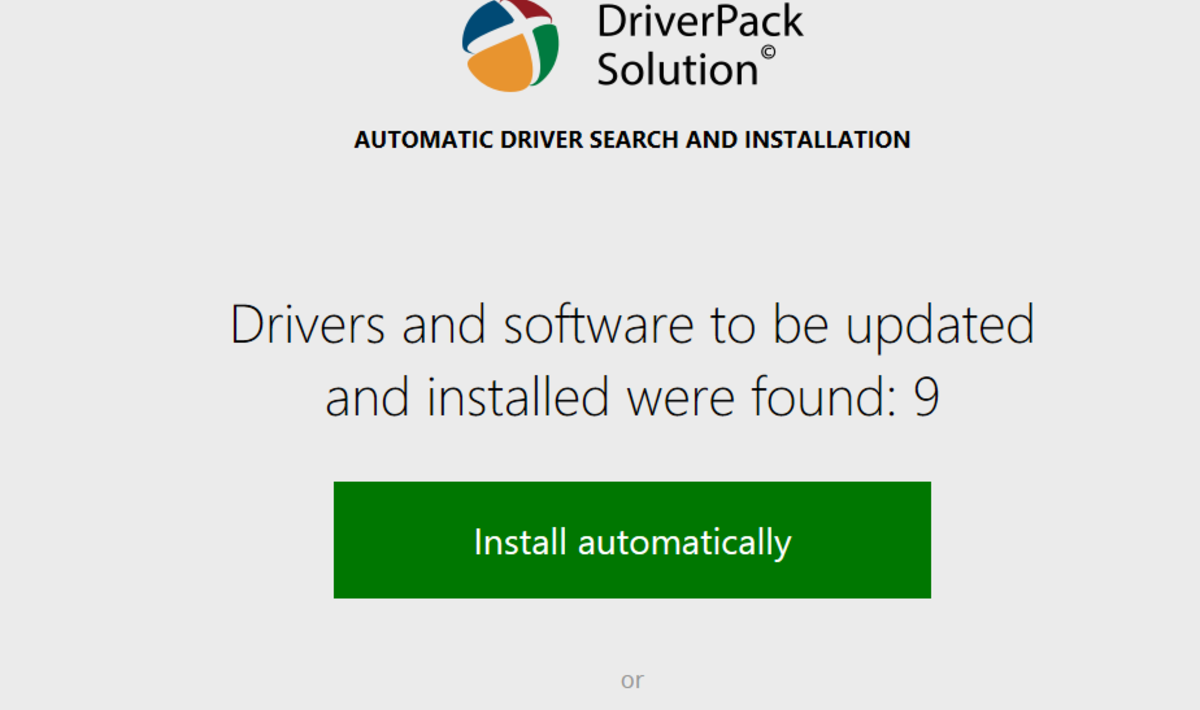DriverPack is a popular resource for downloading drivers, software tools, and other digital files. It’s free to use, and it has the largest driver database in the world. Today, let’s discuss all you need to know about DriverPack Solution download and how to use it.
What Is DriverPack Solution Download
Table of Contents
DriverPack is a driver updater solution that automatically finds the best and latest device drivers for your computer, followed by downloading and installing them. The entire process is automatic, so you don’t need to click on multiple links or installation prompts.
Moreover, the website allows you to download all required drivers with a single click. This makes the driver installation process fast and convenient. If you are looking for a quick and seamless way to configure your PC, DriverPack will get the job done for you.
Key Features of DriverPack Solution Download
DriverPack offers various features and functions. Let’s look at the key features of DriverPack.
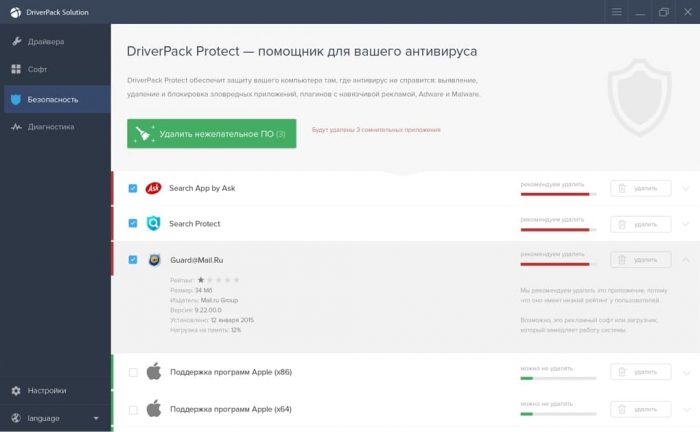
- One-Click Driver Install: One of the critical highlights of DriverPack is that it allows you to install all the needed drivers on your computer with a single click. All you need to do is visit the DriverPack Solution website and click on “Install all required drivers.” A download will automatically begin.
- Driver Search: If you need specific drivers, you can use the Driver Search feature. You can choose from 16 driver categories and select the driver you need. Or, you can use the “Install drivers automatically” feature to automate everything.
- Software Search: If you’re looking for specific software solutions, you can use the Software Search feature. You can choose from 20 software categories and find a tool that suits your requirements.
- DLL Search: Missing DLL files have always been a hassle for computer users, but not anymore. With DriverPack’s DLL search feature, you can find all missing DLL files in one click.
- System Admin Solutions: DriverPack offers a wide range of solutions for system admins as well. Head to the System Admin section to find the best tools.
DriverPack Solution Download Steps
DriverPack provides one of the easiest download procedures. Let’s see how you can download different types of products available.
All Drivers
Follow these steps to download all drivers.
- Visit the DriverPack website.
- Click on Download Driverpack Online
- The download will begin.
Specific Drivers
Follow these steps to download a particular driver:
- Click on Driver Search on the website.
- You’ll reach a driver catalog.
- Enter the name of the driver you want to install.
- Or, select the category of driver you want to install.
- Find the driver of your choice and click on Install.
- The download will begin
Specific Software
Follow these steps to install a specific software solution:
- Click on Software Search.
- Enter the name of the software you want to install.
- You can also select the software category and find the software you want to download.
- Find the software of your choice and install it.
DLL Files
The process of downloading DLL files is quite straightforward.
- Click on the DLL Search section and find the category of DLL files you want to install.
- Click on the category, and you’ll find the downloadable files.
- Tap on Download.
Why Should You Use DriverPack?
There are several reasons to use DriverPack. Let’s look at a few reasons why DriverPack is a must-have for every computer user. Here are some benefits of using DriverPack.
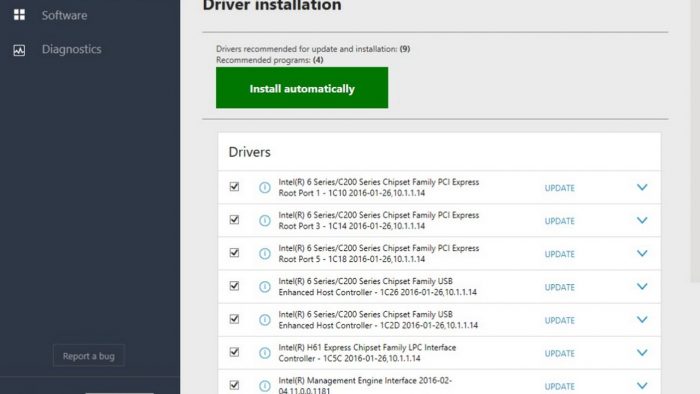
- Easy Downloads: Computer users always have a hard time finding reputable sources to download drivers and other tools. DriverPack helps you overcome this hurdle. You can download software or files of your choice with a single click without filling in any captcha or survey.
- Comprehensive Catalog: DriverPack Solution has a wide range of digital products to choose from. You can download drivers, DLL files, software solutions, and more from a single place.
- Reliability: Downloading files online carries a risk of virus, but not with DriverPack Solution. Every download on the site is protected by McAfee antivirus security, so you can download without any security concerns.
Essential Facts and Considerations About DriverPack Solution Download
There are a few things to consider before you start using DriverPack. These include:
Stability of Driver Database
Many people who use DriverPack have downloaded drivers from other sources and faced issues. If you are one of them, you can stay rest assured. The DriverPack Solution team takes all the steps necessary to create the most stable driver database for you. The team also uses cutting-edge AI/ML algorithms to keep their driver pack updated.
The Size of the Database
DriverPack currently has the largest driver database in the world. So, if you are looking for a driver, it’s highly likely that you will find it on DriverPack Solution. However, if the driver you need is not available, you can write to the team, requesting them to add the driver.
DriverPack Cost
It might sound surprising, but DriverPack is absolutely free of cost. There are no hidden fees, and you won’t see any ads on the website. However, you can support the site and the team behind it by donating to them.
Top Drivers for DriverPack Solution Download
- Biometric: Biometric drivers allow you to connect biometric devices to the computer. With biometric devices being the new normal in many workplaces, every computer should have a biometric driver.
- BlueTooth: BlueTooth Drivers are essential for every computer. Whether you plan to connect your phone or another BlueTooth device, a BlueTooth driver is vital.
- CardReader: A lot of people use card readers. If you are one of them, a card reader driver will help you seamlessly connect your card reader to your PC.
- Chipset: If you want to connect a chipset directly to your PC, a chipset driver can be helpful.
Conclusion
DriverPack has emerged as one of the most popular and reliable sources for downloading drivers, software, and other useful computer files. Furthermore, the download process on the website is easy and only takes a few seconds. It’s a free source, making it a preferred solution for many computer users. However, you can support the team if you want to by donating to them.