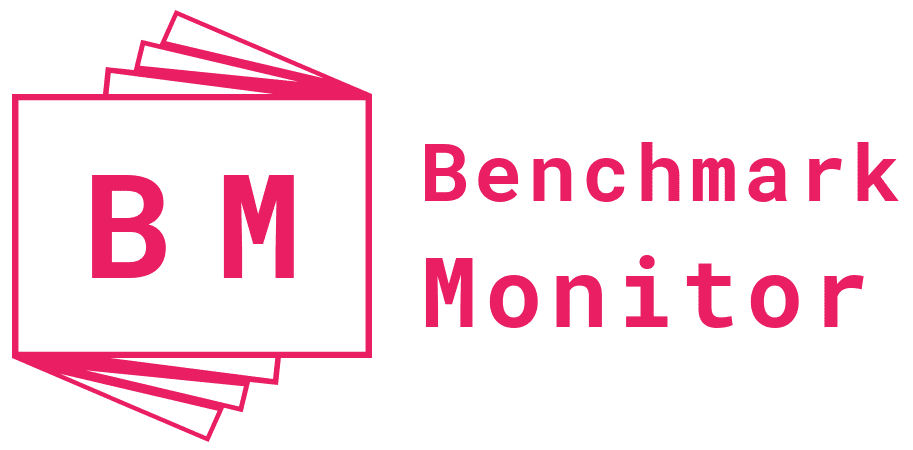Today, tools like employees monitoring software and time tracking apps are becoming indispensable if you want to make process optimization, project tracking and productivity improvements easier. This is true for both large corporations and small businesses.
However, when you get to the point of actually choosing the right solution, things can get complicated because there are so many apps on the market. Your criteria get more and more narrow, and sometimes the price is the deal-breaker when it comes to similar software. This is why you should understand how the pricing system of various employees monitoring software works and what exactly you’re paying for.
In this article, we’ll go over the most common pricing model in this industry, explain what you’re paying for when you choose to upgrade to more expensive tiers, and what the catch is with employee and time tracking open source solutions.
The Most Common Subscription Model
Table of Contents
![]()
When you start researching employees monitoring software and time trackers and when you look at their pricing, you’ll see something like ‘$6 per month per employee’ very frequently. This is because most of these systems adopt the model of charging an ongoing subscription fee for each agent you implement. Let’s explain this a bit more clearly.
First, what is an agent? That’s the program that you install on your employees’ computers and which then enables you to track their time, monitor their activities, etc. So, basically, the price will ultimately depend on the number of your employees. This is good news for small businesses, since they don’t have to pay exorbitant amounts of money for tracking software. Also, a lot of employees monitoring software providers give discounts on the number of workers, which means that enterprises will often get special offers.
As for the subscription period, most solutions will require monthly payments. Sometimes, you’ll see companies offering annual subscriptions too, often with a discount since it’s a bigger commitment. Finally, there are also lifetime payments, but they’re extremely rare compared to other pricing plans.
Price Tiers
It’s not at all uncommon to come across different price tiers for the same brand of software. For example, you might have a time tracker free download, basic plan, and then a pro plan. Or any variation on this.
We’ll leave employee monitoring and time clock free app solutions aside for now, and focus on the difference between paying more and paying less when using the same time tracking or employee monitoring software.
Upgrading can entail a couple of different things. Most commonly, you get more features and functionalities. Maybe the basic plan only has keystroke monitoring, but the advanced version also has user behavior analytics, or you upgrade from manual to automatic time tracking. Another scenario is getting more of the same feature – for example, limited versus unlimited historical data or screenshots per month. And finally, in some cases, getting the most expensive software deal might also get you the premium customer support that you may not have otherwise.
One more thing worth noting is that you can also find a single-tier solutions, which include all features for the fixed price.
What’s the Deal with Free Software?
As we’ve mentioned, you’ll often come across employee tracking time software free versions. So, how are those different from the paid solutions?
Well, for one, they’re usually limited in terms of how many employees you can track. You might be able to find some that support 3 to 5 users, but more often than not, they’re limited to just one. Another limitation is typically the range of features, which makes sense, especially in the light of what we’ve said about different price tiers. For instance, your attendance time tracking free software may not have automatic timesheets or activity-based attendance. And the same thing can be said for support – sometimes you only get online chat support with your free software, instead of enjoying a dedicated email or phone agent.
All in all, free platforms are good for freelancers and very small teams, or as a sample run if you want to test your chosen solution.
Conclusion
Now, hopefully, you’re a little bit more informed about the pricing model of employee monitoring and time tracking software. This is going to help you choose the most suitable solution for your needs which is the best value for money at the same time.