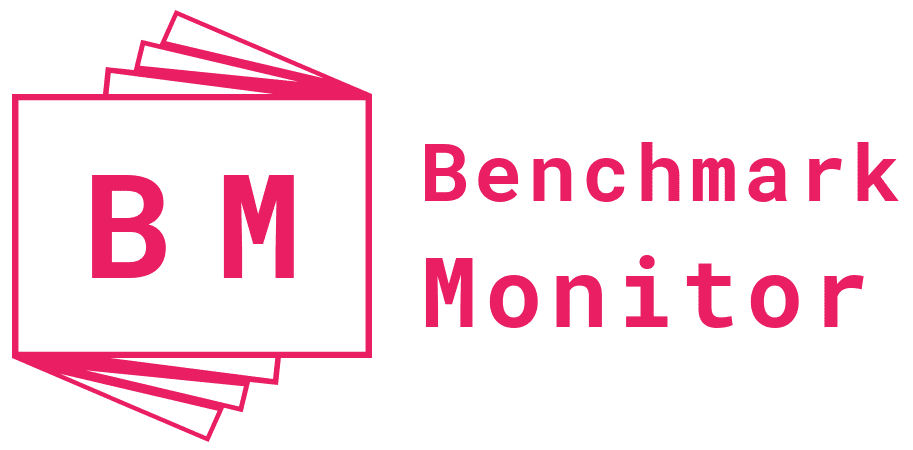There’s a reason the iPhone is one of the coolest phones out there. Not only is it feature-rich and high-performance, but it comes with some fantastic codes you won’t find on other devices. These iPhone codes are in-built by the manufacturer, so you don’t have to install any third-party apps or jailbreak your device.
Excited? Let’s get started!
Local Traffic Information: iPhone Codes
Table of Contents
Code: 511
Why should I type a code to get traffic information when I can use top-notch apps like Apple Maps, Google Maps, etc.? If you have the same question, you are not alone. It makes little sense to enter a code in your dialer to get traffic data when you can have all that data with a single click.
But imagine what would happen if your internet connection wasn’t working and you badly wanted to reach somewhere? Would traffic information help? This code will help you in those times.
IMEI Information
Code: *#06#
You probably already know what an IMEI code is. If you don’t, it stands for International Mobile Equipment Identity. In simple words, it is a unique identification number of your mobile phone. Most mobile phones allow you to find this number in the settings menu. But if you can’t find it, typing *#06# will display the IMEI number and EID of your mobile phone.

Show Your Caller ID: iPhone Codes
Code: *82{mobile number}
Are you someone who always makes outgoing calls anonymously? It has benefits, but sometimes you want the other person to know it’s you. Suppose you are calling your friend or relative who’s busy and won’t pick up calls from strangers.
You can use the code *82 followed by the number you are calling to show your caller ID. Almost all carriers have the same caller ID, except T-Mobile. If you’re a T-Mobile user, you’ll have to add *31# before the number you’re calling.
Hide Your Caller ID
Code: *31#{mobile number}
Now, what if you have not hidden your caller ID but want to do it for a selected call? In that case, you can add *31# before the mobile number you are calling to hide your caller ID.
However, this code doesn’t work sometimes. Moreover, the code is different for different countries. Moreover, *31# is also the code used to show your caller ID if you are a T-Mobile user. Hence, the code to hide your caller ID will be different. Be sure to check it with your provider.
Check SMS Center: iPhone Codes
Code: *#5005*7672#
When you send or receive a message, it doesn’t directly travel from one device to the other. It goes to an SMS center first, and from there, it gets forwarded to the receiver. If you are facing issues with sending or receiving messages, checking with your SMS center can be helpful.
Entering the code mentioned above in your dialer and pressing call will display the number of the SMS service Center Address. You can save this number and refer to it in case of any issues.
Call Forwarding
Code: *21#
Call forwarding is precisely what it sounds like. It includes forwarding your incoming calls to some other number. Maybe you are in a meeting or watching your favorite football game. You can set up call forwarding to divert that call to another number or even voicemail.
The code mentioned above lets you enable or disable call forwarding. You can also enter *#21# to check the call forwarding status. *21mobilennumber# lets you set the number to which you want the calls to be diverted.
Call Waiting: iPhone Codes
Code: *43#
If you don’t want the calls to go to another number, you can simply put them on waiting. You can enable call waiting by entering the code mentioned above. To disable call waiting, enter #43#. To check the status of call waiting, enter *#43#.
Once you set up call waiting, any incoming calls to your number won’t connect. The person calling your number will get a notification that their call is put on waiting.
Call Barring
Code: *33#pin#
When you enable call barring on your phone, no incoming and outgoing calls can be facilitated from your device. You can use this feature if you are doing something important on your phone and want no distraction. You can activate call barring on your device by using the code mentioned above.
To deactivate call barring, use the code #33*pin#. You can check the status of the call barring using the code *#33#.
Call Line Presentation
Code: *#30#
Sometimes, your mobile number may not be visible when you call someone. This could indicate a problem with your phone’s Calling Line Presentation. The chances are that your calling line presentation could be disabled due to some reason. If that’s the case, you can enable it using the code mentioned above. The code also helps you check the status of the call line presentation. You can check if it’s enabled or disabled using the code.
Field Test Mode: iPhone Codes
Code: *3001#12345#*
Let’s end this list with a helpful code: the Field Test Mode. This code allows you to check the technical details of your network. This includes information about the signal strength of your network. Entering the code will open the field test menu, which has the following options:
- Neighbor measurements
- Connected mode LTE intra-frequency measurement
- Serving cell info
- Reselection candidates
- Serving cell measurements
- PDP context info
- SIM info
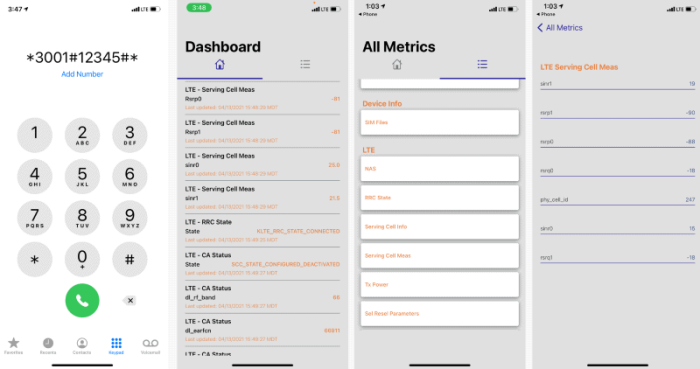
These options can provide you with valuable information regarding the signal strength of your 3G or 4G network. You can get the data in both network bars and decibels. You can switch between network bars and decibels by opening the code menu, clicking on Phone, and pressing the home button.
Wrap Up: iPhone Codes
The iPhone has a lot of codes, and they can be pretty helpful. These codes help you perform a wide range of functions, from setting up call waiting or forwarding to accessing the field test mode. Try these cool codes to enhance the functionality of your iPhone.
So, which code did you find the most helpful?