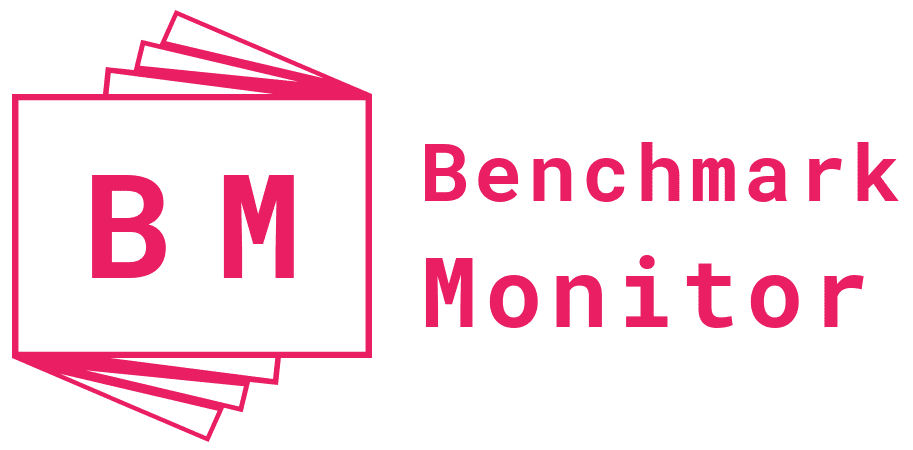Do you want to play Android games on a computer? Android emulators make it possible. Nox and Bluestacks are two widely used Android emulators that allow you to run an Android phone on Windows and Mac devices. Both offer exciting features and an amazing Android experience. But who’s the winner of the Nox vs Bluestacks battle?
Here is comprehensive comparison between the two emulators.
What Is an Android Emulator?
Table of Contents
An Android emulator is a type of software that lets you run an Android device on your PC. It comes with the Android OS, and you can use it to do everything you can do on an Android device. Most people use Android emulators to play mobile games on PC. Sometimes, gaming on a mobile phone is difficult, especially if you have a small screen. The touch response can also be slow. When you use an emulator, you play the same mobile game using a desktop and keyboard. This makes gaming more convenient.
Now that you have understood what an Android emulator is, let’s talk about Nox and Bluestacks.
What Is Nox?
Nox Player, or Nox for short, is an Android emulator mainly used to play mobile games. The software is lightweight and easy to use, and it works on both Windows and Mac systems.
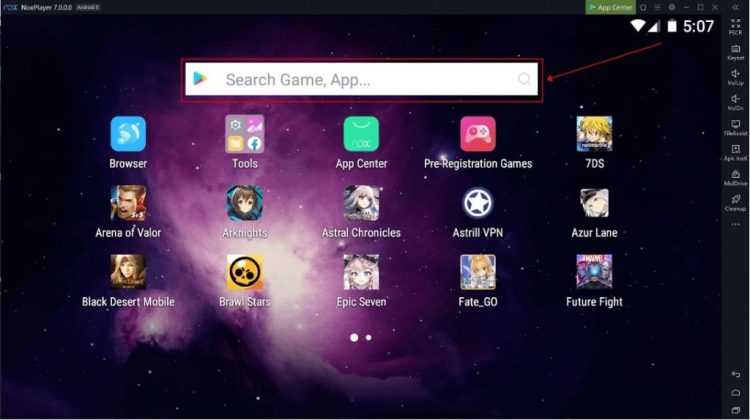
What Is Bluestacks?
Bluestacks is one of the oldest Android emulators out there. Bluestacks is the preferred emulator for gamers who want to play mobile games on PC. It’s available on Windows and Mac.
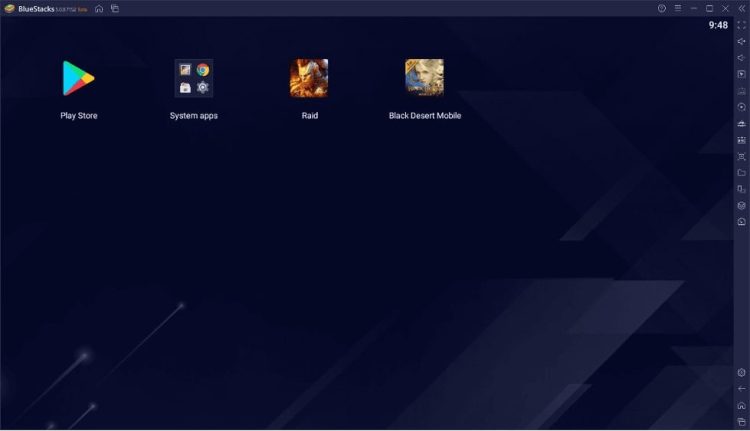
Nox vs Bluestacks: Head-to-Head Comparison
The quick description of Nox and Bluestacks discussed above may indicate that both these solutions are quite identical. And they are! At the end of the day, both are Android emulators that enable you to run Android apps and games on a PC. But there are some nuanced differences between the two emulators you should know about.
Here’s a detailed comparison between Nox and Bluestacks.
System Requirements
Before installing Nox or Bluestacks, you need to make sure your system supports them. Let’s compare the system requirements of the two emulators.
Bluestacks is available for both Windows and Mac. For Windows, you need Windows 7 or higher. Coming to the processor, you can have an Intel or AMD processor. Please note that though Bluestacks doesn’t require a high-end processor, some games may need a good processor for optimum gaming performance. Next, let’s talk about storage. Your PC should have at least 2 GB of RAM and 5 GB of free desk space; the more, the better.
If you are a Mac user, you’ll need at least OS Sierra with any Intel or AMD processor. The minimum storage requirements are 4 GB of RAM and 8 GB of free disk space. And again, the more, the better.
Now, let’s talk about Nox. If you have an old, low-end PC, you’re in luck. Windows users can run Nox on even Windows XP. You need at least 1.5 GB RAM and 3 GB free disk space. Mac users need Mac OS X 10.9 or higher. No threshold requirements are known for Mac systems. Users should download Nox and see if it works.
Performance: Nox vs Bluestacks
Next, let’s talk about performance, which is a crucial aspect to consider if you plan to use these emulators primarily for gaming.
Bluestacks excels when it comes to performance. It has a patented LayerCake technology that gives it a major edge over its competitors. In fact, Bluestacks claimed that its latest version is 6x faster than any mobile device on the market, let alone other emulators.
That said, the performance you get will depend on your system specifications. If you have a high-end system, you’ll receive amazing performance. If you have a low-end PC, you may come across performance issues. But overall, Bluestacks does a great job in providing top-notch gaming performance.
Nox isn’t far behind Bluestacks in gaming performance. It can run high-end games without any issues. Moreover, it allows you to play up to four games simultaneously without any issues. Additionally, Nox lets you customize frame rates and graphics based on your system’s specifications. In all, Nox is up there with Bluestacks in the performance department.
Security
Security is an often undermined but crucial factor to consider before using an Android emulator. First, Android OS isn’t essentially the most secure OS. You can give permissions to apps and also install third-party apps and games. Compared to iOS, Android is less secure. And Android emulators don’t make things any better. They run outdated Android versions, so security issues will be there.
However, you will need to disable your antivirus or firewall before installing Bluestacks. Nox, on the other hand, doesn’t require you to disable your defender or firewall. So, Nox has a slight edge here.
Features
Let’s quickly discuss the features of the two emulators before coming to our final verdict.
Bluestacks offers the following features:
- Preset game controls with seamless customization
- Dedicated shooting mode for FPP and TPP shooting games
- Multi-instance mode for playing multiple games simultaneously
- Macros feature to record your gameplay
- Eco Mode for optimized PC usage and better performance
- Smart controls like lock/free cursor
- Unlock higher frame rates
- Run scripts to automate in-game tasks
In contrast, Nox comes with the following features:
- Android 7 Nougat out of the box
- Multi-instance mode for running several games and apps simultaneously
- Use keyboard, mouse, and gamepad for a better gaming experience
- GDPR compliance for enhanced security
- Macro recorder for running automation scripts
Wrap Up: Nox vs Bluestacks
You probably already have a winner. But if you don’t, let’s summarize this comparison to help you find the better emulator between the two.
If we compare the two emulators based on features only, Bluestacks has a clear edge. It is faster, feature-rich, and comes with its patented LayerCake technology for better performance. However, Nox is an ideal pick for users who prioritize security. Nox adheres to GDPR compliance, and it doesn’t require you to disable your antivirus, making it safer.
So, Bluestacks is better for performance, and Nox is better for security.